Tailscale is similar to a VPN service like NordVPN, but their use cases are a bit different.
Tailscale can connect you to a device across the globe while working from anywhere; Nord stops anything or anyone from connecting to you and stealing information.
Below are 3 highlights of Tailscale zero config and how you might use it. For those remote workers reading this, check out 6 ways Tailscale can benefit you.
Highlight #1 – You can connect directly to any device on your home and business network remotely, behind any firewall or internet service.
Most VPN services require you to login to a VPN server on any device you wish to keep secure. These VPN servers are typically assigned randomly by region, both to hide your location and to help speed up your connection.
But what if you wanted to connect directly to a device on your home network while working remotely, like a printer or NAS? Or login to a VPS server hosted offsite by a provider like Cloudways?
Most VPN services won’t allow you to connect to another device you own even if it’s connected to the same service. This is for good reason, as Zscaler’s recent 2022 VPN report shows that VPN services remain a constant target for cybercriminals, and a primary use of services like NordVPN is cybersecurity.
Once up and running on Tailscale, all approved and authenticated devices can easily connect to each other behind any firewall or internet service.
But that level of networking has to be pretty tough to setup, right?
Highlight #2 – Setup is EASY! Zero config means zero config.
Tailscale offers an easy installer or app you can download that lets you login using your Google, Microsoft, or other secure account. Once installed and connected, that device is set and ready to go.
Do this on any other device using the same account login, and those two devices can now talk to each other.
Pretty cool stuff. But it gets better.
In my case, I develop websites for my clients while working from home, over T-Mobile Home Internet. My setup uses a Synology NAS running a virtual web server.
At the time of writing, T-Mobile blocks the standard ways you might connect to a device from outside your network. Before Tailscale, anyone I built a website for could not preview it behind T-mobile’s firewall setup.
No complaints on T-mobile though, their home internet setup gives me the best internet we’ve ever had way out in the country!

Tailscale and Synology teamed up to provide a free app that offers a point and click Tailscale install. And they keep teaming up with everybody else to do the same.
I have the Synology app installed so I can access files on my NAS from anywhere, as well as their Ubuntu package for the web server.
In short, I can now share access to that server with anyone and still restrict access to everything else on my network – all without configuring a single setting on my router!
Here’s the best part.
Highlight #3 – All of this is FREE.
As your team size grows, or if you have some very specific networking needs, the price goes up – a little. But the free version stays incredibly reasonable in what it offers.
As of the time of writing, Tailscale offers free use of 20 devices, 1 subnet router, secure peer-to-peer connections, SSO and MFA, node sharing, and more.
To date, I’ve not needed anything beyond the free plan for me and my family’s needs. If you are looking instead for a VPN that will lock down your computer and keep your data and financial information secure on public networks, check out NordVPN.
That’s it for now! We’ll offer some specifics regarding Tailscale in future articles.

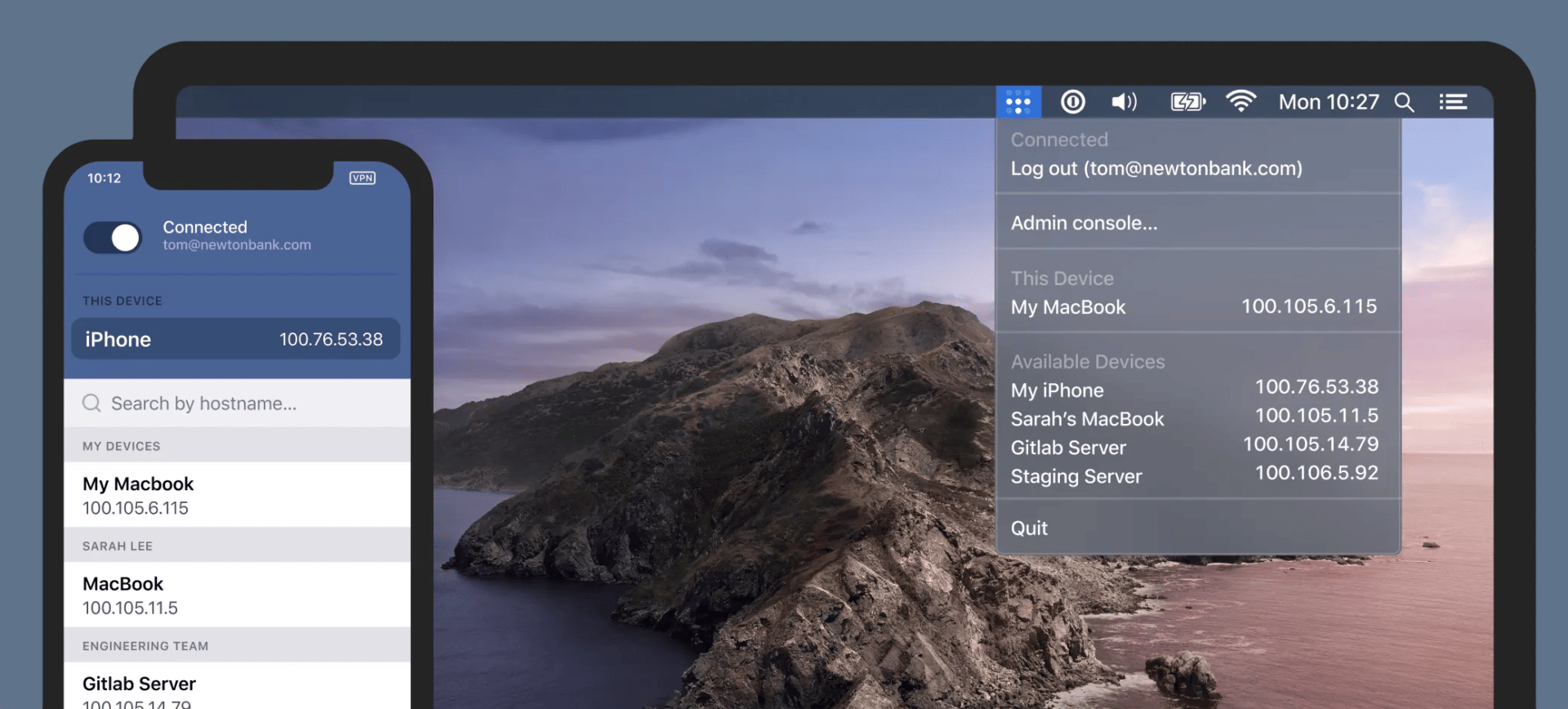
This info is absolutely valuable if you are on T-Mobile Home Internet. Their gateway provides no port forwarding or bridge mode and uses native ipV6 & CGNAT. Without a web-side ipV4 address, running remote access to your internal network devices from the Internet is very limited. Adding another router behind the gateway solves some of the port forwarding limitations but adds double-NAT issues.
Chet’s solution using Tailscale is the best solution around all these problems, especially for Synology NAS users. Synology DSM supports the App and installs easily. Once installed & logged in, you now have a fixed & unique iPv4 address that allows remote access to the NAS. None of the port forwarding and double NAT issues when using Tailscale.
This may be the only solution if you need remote access while using just the T-Mobile supplied gateway alone. Probably more secure as well since Tailscale is an encrypted point-to-point tunnel to the NAS without any open ports on your network.
Thank you, Chet. Great idea for a complex problem with T-Mobile Home Internet.
Thank you Peter! So happy this helped you out!